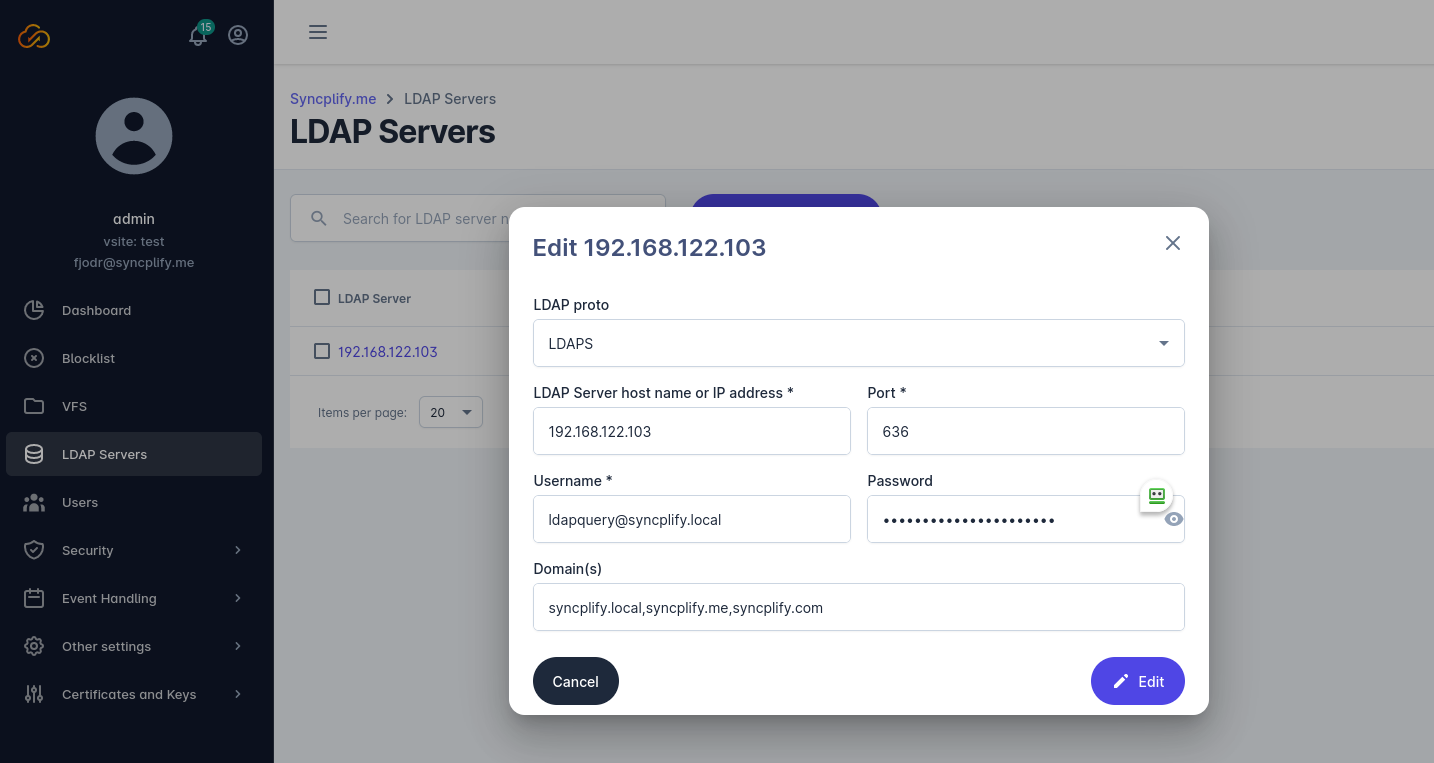LDAP (Active Directory)
Depending on the edition (license) of Syncplify Server! you own, you may see a section in your Admin UI named LDAP. This section allow you to configure your Syncplify Server!’s connection to one or more LDAP servers, including Active Directory. Later on these connection profiles will be used to authenticate LDAP/AD users/groups.
A few important details to bear in mind when configuring an LDAP profile:
- you will need to specify an account that has enough permisssions to query your LDAP (or Active Directory)
- the account used to query your LDAP/AD must always be specified in its full UPN form and always using your primary domain (ex: ldapquery@syncplify.local)
- the machine (or VM) running Syncplify Server! must be allowed to connect through your firewalls to your LDAP/AD service on the port specified in this configuration
- the address of your LDAP/AD service should always be written as an IP address or, when you manage your own DNS as a host name - never, for any reason, use a NetBEUI name here