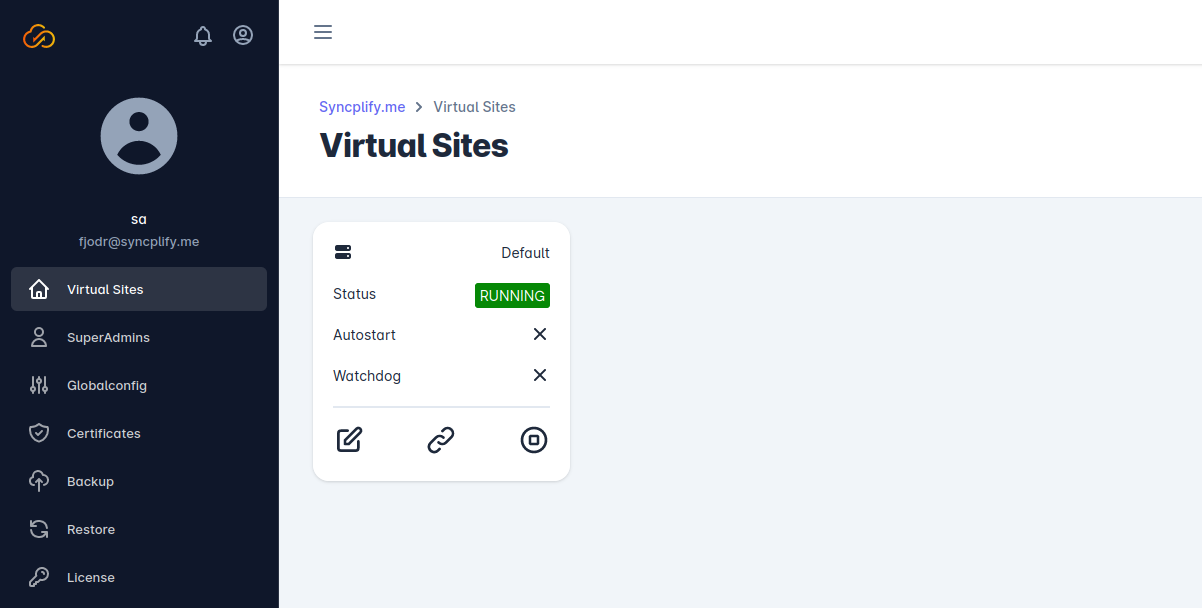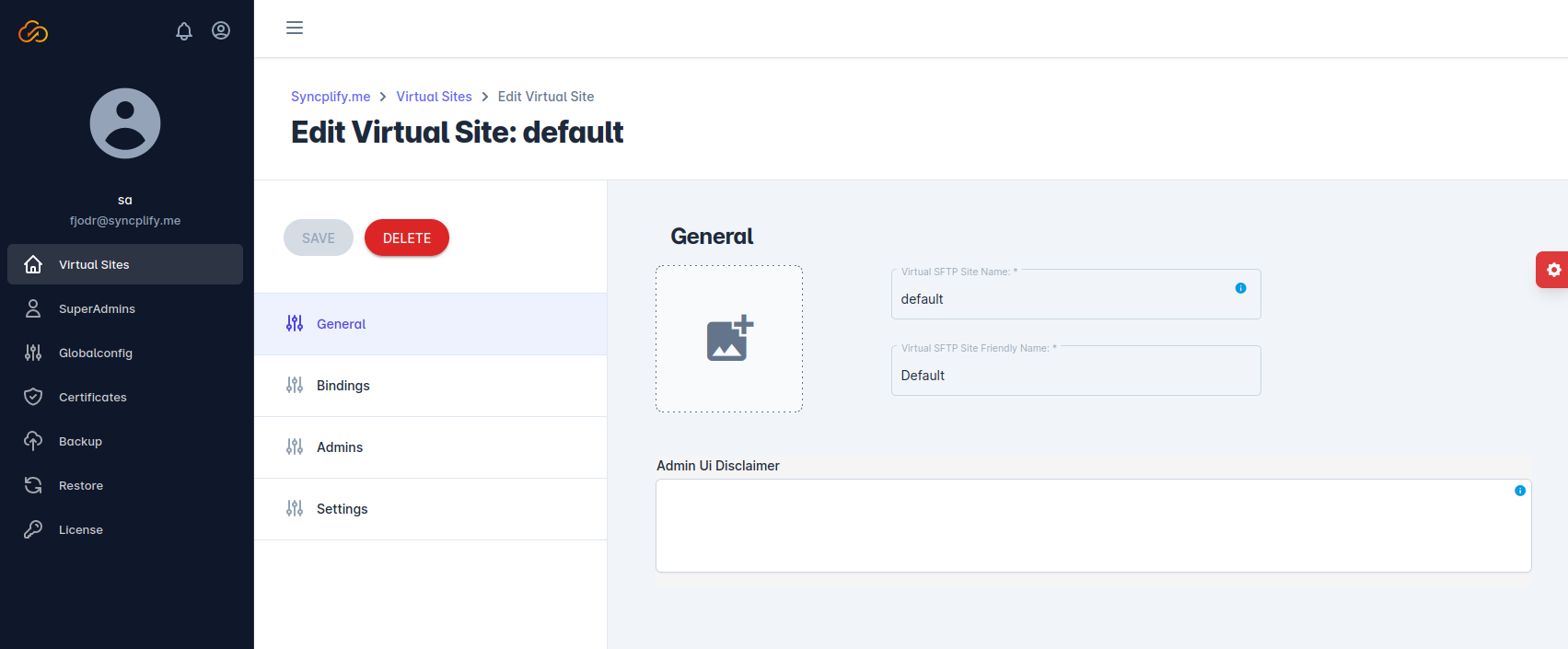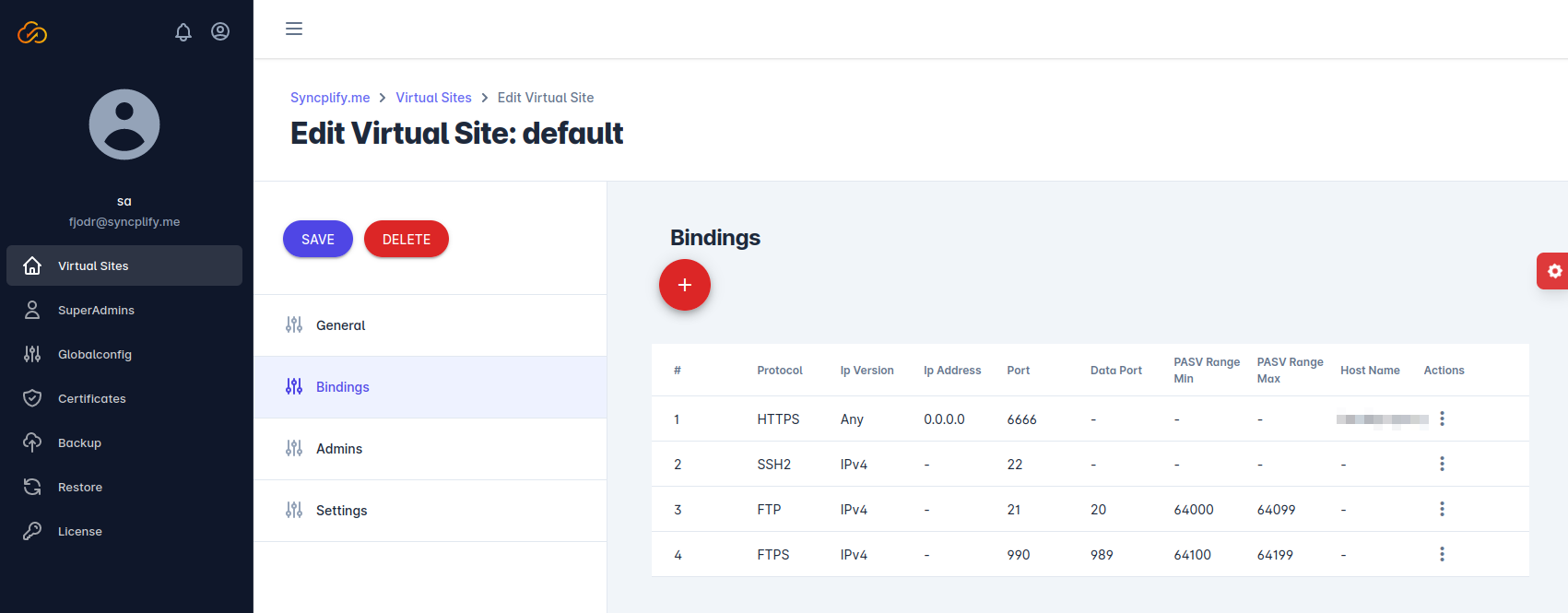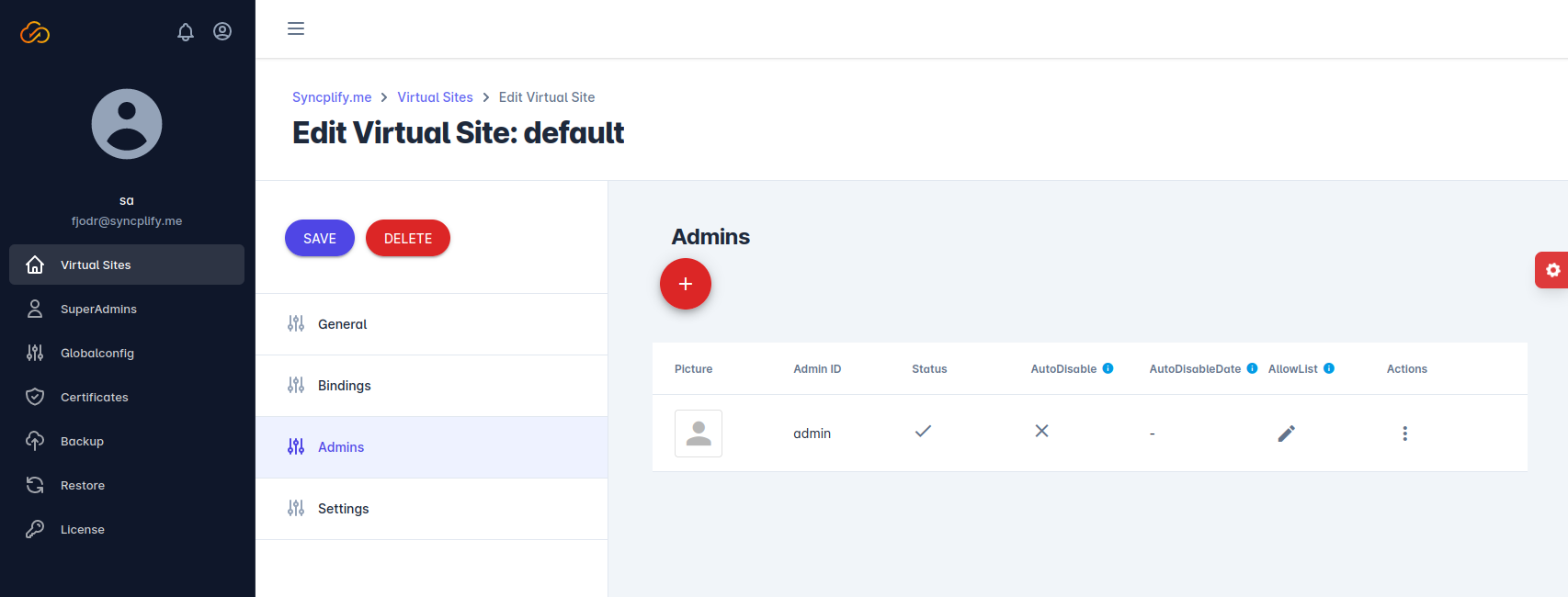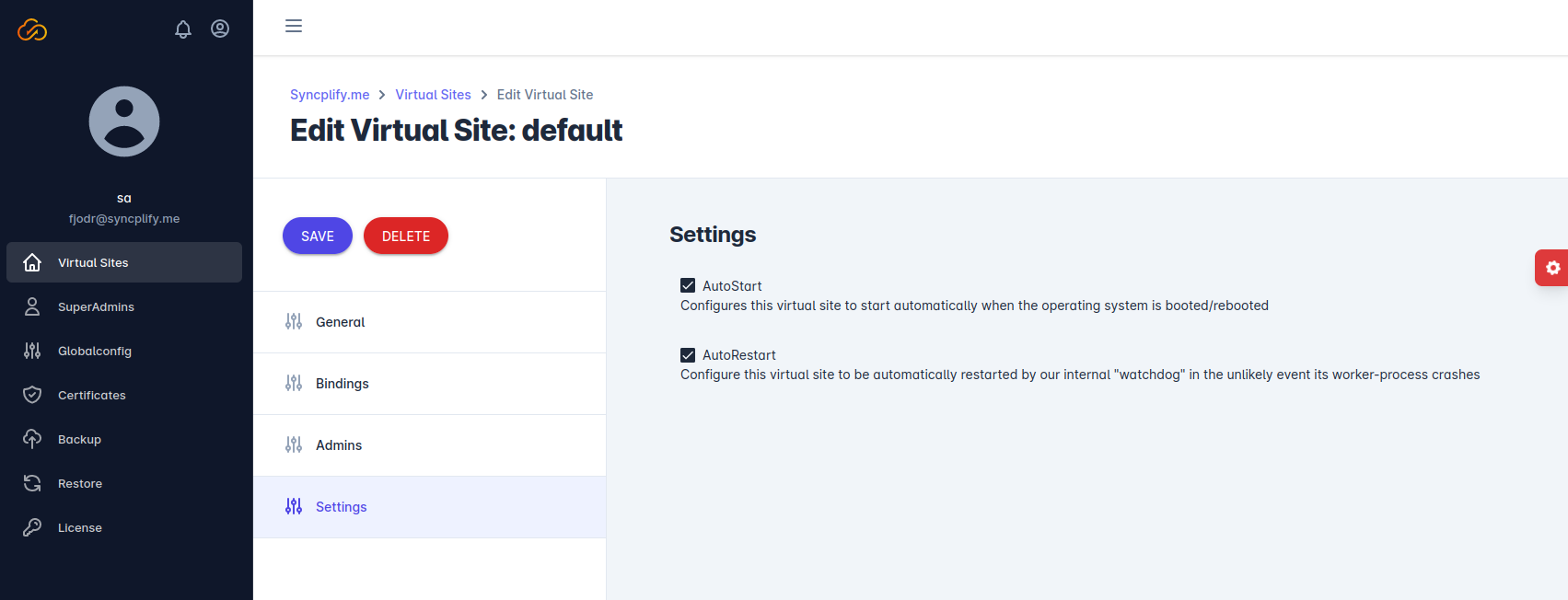Managing virtual sites
The main task performed by SuperAdmins is the management of virtual sites.
A virtual site is a fully self-contained instance of the entire SFTP/FTP(E/S) service, running in its own isolated process (a system service) with its own user database, virtual file systems, certificates, security configurations, etc…
The topmost section of the SuperAdmin UI is, in fact, devoted to management of Virtual Sites.
General configuration
This section allows you to configure some general settings for your virtual site including its friendly name, a logo, and an optional disclaimer that will be shown on the site’s Admin UI login page.
Bindings
This is probably the most important section of a virtual site configuration. It allows a SuperAdmin to specify what IP address(es) and port(s) the various protocol handlers should bind to.
No two virtual sites can share the same IP:port combination, so please make sure all IP:port pairs across all of your virtual sites are unique. Also, an empty IP address is equivalent to 0.0.0.0 which means binding to all IP addresses available on all network interfaces (NICs).
Admins
Intuitively, this is the section where you can create and manage the virtual site’s administrators, to delegate specific administrative tasks to yourself or to others.
Settings
This section contains service settings; basically, it allows you to specify whether the service should be started on system’s startup (boot) and whether or not it should be automatically restarted in case of crash.