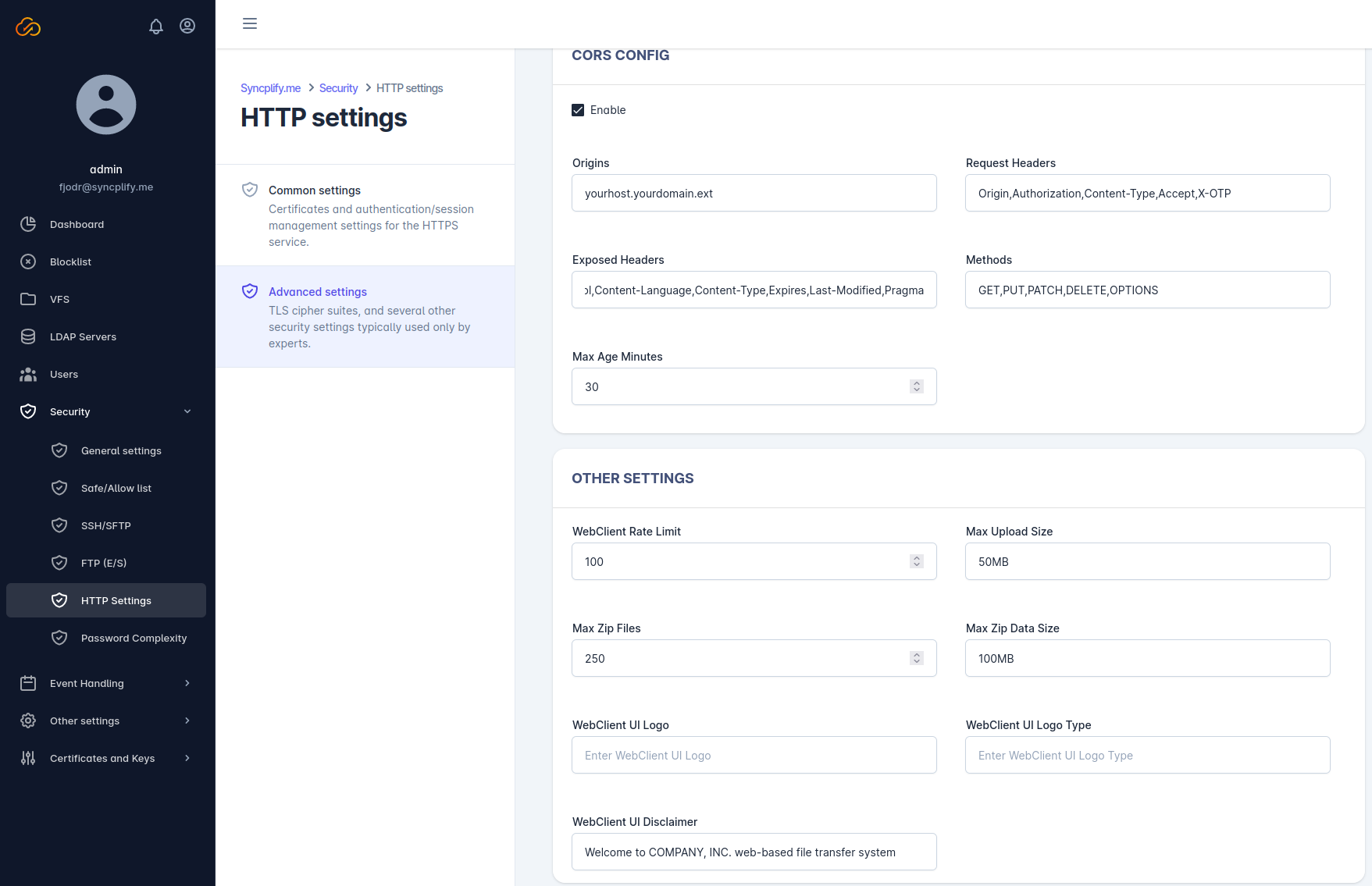Advanced HTTP(S) settings
Here is where you configure some advanced settings for the HTTPS protocol handler (aka WebClient!). These settings are for experts only, in most cases the default ones are perfectly fine to operate your Syncplify Server! reliably.
These advanced settings are sub-divided in the following categories:
- Security: include some very advanced security settings for expert users who are intimately familiar with the HTTP protocol standard.
- CORS: typical CORS settings that all web servers have, the only one you may want to typically modify is the host name which should correspond to the actual host name your machine is registered with on the DNS.
- Other settings: this is where you define granular and finely-tuned settings, like the rate-limit, the maximum file upload size, the maximum number of files that can be downloaded in a single ZIP archive, the maximum size of data the server will allow to ZIP at once, and your WebClient!’s custom logo and disclaimer.