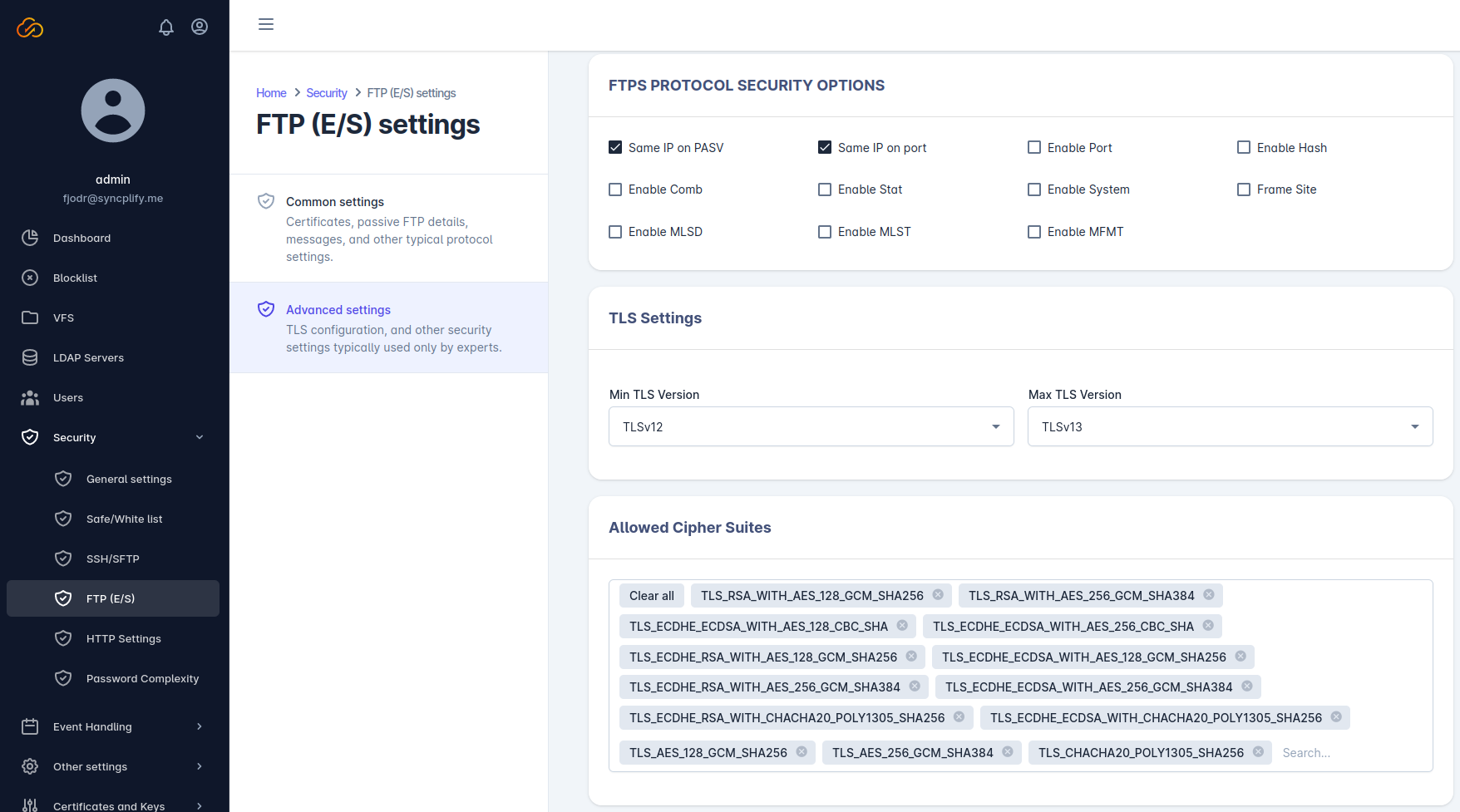Advanced FTP(E/S) settings
This section is to be considered for expers only as it allows you to configure aspects of your Syncplify Server!’s FTP(E/S) protocol handler that require a thorough understanding of the FTP protocol standard as defined in its various RFCs.
There are many settings in this section, here’s a brief overview of what each of them means:
- Same IP on PASV: instructs the server to require that each passive (PASV) data connection is performed from the same IP address as its relative control connection
- Same IP on PORT: instructs the server to require that each active (PORT) data connection is performed towards the same IP address as its relative control connection
- Enable PORT: enables active FTP(E/S); this can only work in a LAN or non-routed environment, so keep that in mind when toggling this setting
- Enable HASH: enables the HASH protocol extension, allowing clients to request that the server computes and return a file’s hash code (this can potentially use up a ton of server resources, so be careful with it)
- Enable COMB: enables the COMB protocol extension, allowing clients to request that the server combines two or more files into one
- Enable STAT: enables the STAT standard FTP command on the server
- Enable SYST: enables the SYST standard FTP command on the server
- Enable SITE: enables the SITE standard FTP command on the server
- Enable MLSD: enables the MLSD standard FTP command on the server
- Enable MLST: enables the MLST standard FTP command on the server
- Enable MFMT: enables the MFMT standard FTP command on the server
In addition to these settings here above, this section also allows to configure several technical aspects of the server’s support for TLS encryption security.